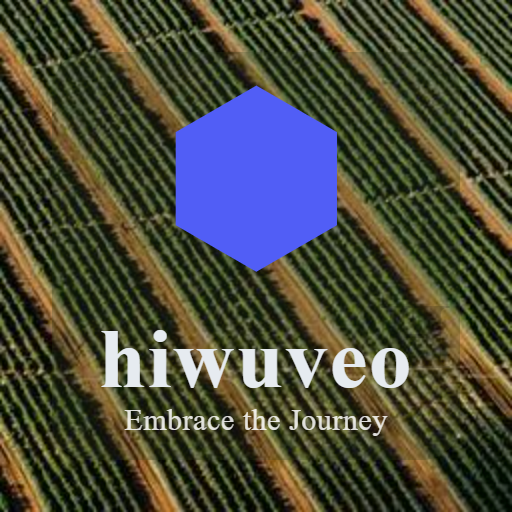In today’s digital world, notifications are everywhere — from smartphones and email to social media and work apps. While they keep us informed and connected, too many notifications can quickly become overwhelming, distracting us from important tasks and reducing our productivity. Setting boundaries with notifications helps regain control over your time and attention.
In this post, we’ll explore practical tips to help you manage notifications effectively, so you can enjoy a healthier balance between staying informed and staying focused.
Why Setting Boundaries with Notifications Matters
Notifications are designed to grab your attention, often interrupting your workflow or personal time. Without clear boundaries, constant alerts can cause stress, disrupt concentration, and negatively affect your sleep or relationships.
By managing notifications mindfully, you can:
– Minimize distractions during work or study
– Improve focus and productivity
– Create dedicated time for rest and personal connections
– Reduce anxiety caused by constant digital interruptions
How to Set Boundaries with Notifications
1. Audit Your Notifications
Start by reviewing all the apps and services that send you notifications. Many people have dozens of apps vying for attention, but not all alerts are equally important.
– Identify which apps and alerts are essential (e.g., work email, calendar reminders)
– Decide which notifications can be turned off, limited, or set to non-urgent
Taking an audit helps you understand where your biggest distractions come from.
2. Use Do Not Disturb and Focus Modes
Most modern devices have built-in features to mute notifications temporarily:
– Do Not Disturb: Blocks alerts during specific hours or activities, like sleeping or meetings
– Focus Modes: Customize which notifications can come through when you’re working, exercising, or relaxing
Set these modes to match your daily routine to prevent interruptions during your most important or restful moments.
3. Customize Notification Settings Per App
Rather than turning off notifications entirely, consider customizing settings:
– Choose to receive alerts only for priority messages or mentions
– Disable sound or banner notifications while keeping badges or icons
– Schedule “quiet hours” within certain apps if available (e.g., social media)
This fine-tuning allows you to stay informed without constant pulls for attention.
4. Limit Notifications to Specific Times
Instead of reacting immediately to every alert, create set times to check notifications:
– Allocate short, scheduled breaks to review emails or messages
– Turn off push notifications outside of those windows
– Use batching techniques to handle communications more efficiently
By controlling when you engage with notifications, you reduce constant context switching.
5. Manage Email Notifications
Email can be a major source of distractions due to volume and frequency. To better manage email alerts:
– Disable push notifications entirely or for non-essential accounts
– Set your email client to check for new messages only at specific intervals
– Use filters or folders to prioritize important messages
This prevents your inbox from disrupting your workflow every few minutes.
6. Turn Off Notifications from Social Media
Social media platforms often send numerous engaging yet unnecessary alerts. Consider:
– Turning off all non-essential notifications, such as likes or follower updates
– Using the apps consciously during planned times rather than responding to every ping
– Deleting or disabling social media apps during focused work periods
Reducing these interruptions can significantly improve your focus and mood.
7. Communicate Your Boundaries
If you share devices or collaborate with others, communicate your notification preferences clearly:
– Inform colleagues or family members about your focused work hours or quiet times
– Use status messages or shared calendars to set expectations for response times
– Encourage others to respect your boundaries to reduce pressure from constant connectivity
Clear communication supports healthier digital habits for everyone involved.
8. Use Technology Mindfully
Remember that controlling notifications is about balance, not complete disconnection:
– Use alerts purposefully as helpful reminders rather than distractions
– Regularly review and adjust notification settings as your priorities change
– Combine notification management with other productivity strategies, like time blocking or task lists
Being mindful helps you maintain good habits without missing important updates.
Final Thoughts
Setting boundaries with notifications is a powerful way to improve your productivity and overall well-being. It may take some experimentation to find the right balance, but with these practical steps, you can regain control of your attention and create a healthier relationship with your digital devices.
Try implementing one or two tips at a time, observe the impact, and adjust accordingly. Over time, you’ll likely notice less stress and better focus in both your professional and personal life.
Remember, technology should serve you — not the other way around.