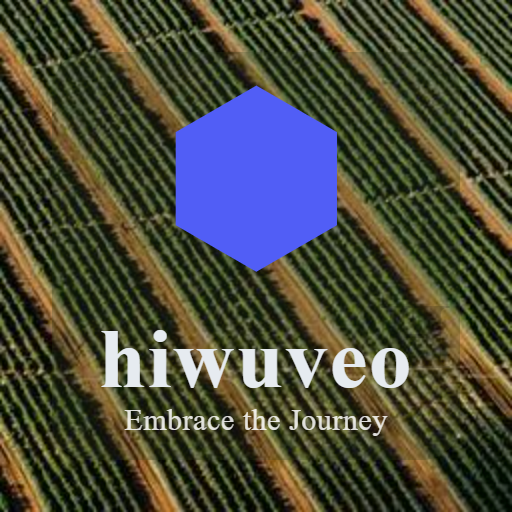Backing up your photos and files is essential in today’s digital world. Whether it’s irreplaceable family photos, important documents, or work files, data can be lost at any time due to hardware failure, accidental deletion, or theft. In this guide, we’ll walk you through why backups matter, the methods you can use, and how to set up a reliable backup system.
Why Backing Up Your Photos and Files is Important
Your digital files are valuable and often hard to replace. Here are a few common reasons why backups are crucial:
– Device Failure: Hard drives and smartphones can fail unexpectedly.
– Accidental Deletion: Mistakes happen; files can be deleted unintentionally.
– Theft or Damage: Devices may get lost, stolen, or damaged in accidents.
– Software Issues: Malware or software errors can corrupt files.
A regular backup plan ensures you can restore your important data quickly and without stress.
Types of Backup Methods
There are several ways to back up your files, each with its pros and cons.
1. External Hard Drives
An external hard drive is a physical device that connects to your computer via USB or another port.
Advantages:
– Large storage capacity.
– Quick access to files.
– One-time cost, no subscription fees.
Disadvantages:
– Can be lost, stolen, or damaged.
– Requires manual updating unless you automate backups.
2. USB Flash Drives
Small and portable, USB flash drives are useful for quick backups.
Advantages:
– Extremely portable.
– Easy to use.
Disadvantages:
– Limited storage compared to hard drives.
– Easier to lose due to size.
3. Cloud Storage Services
Storing your files online means you can access them from anywhere with internet.
Popular services include Google Drive, Dropbox, Microsoft OneDrive, and Apple iCloud.
Advantages:
– Automatic backup options.
– Accessible from multiple devices.
– Off-site backup protects against local disasters.
Disadvantages:
– Requires internet connection.
– May have storage limits unless you pay.
– Security concerns, so use strong passwords.
4. Network Attached Storage (NAS)
A NAS device is a dedicated storage connected to your home network, enabling multiple device backups.
Advantages:
– Large capacity.
– Centralized backup for all devices on a network.
– Can run automated backup software.
Disadvantages:
– Costly and requires some technical skills.
– Setup can be complex for beginners.
How to Back Up Your Photos and Files: Step-by-Step
Step 1: Organize Your Files
Before backing up, organize your photos and files into folders and subfolders. Consistent naming and organization make backups easier and restores faster.
Step 2: Choose Your Backup Method(s)
For best data security, use at least two backup methods. For example, combine an external hard drive backup with a cloud backup.
Step 3: Create a Backup Schedule
Decide how often you will update your backups. For frequently changed files, consider daily or weekly backups.
Step 4: Manual vs Automated Backups
– Manual: You copy your files yourself. Good for occasional backups but prone to forgetting.
– Automated: Use software to schedule backups regularly. More reliable for consistent protection.
Step 5: Perform Your Backup
Depending on your chosen method:
– External Drive: Connect it and copy your folders or use backup software (like Time Machine for Mac or File History for Windows).
– Cloud: Upload your files or set up automatic sync apps.
– NAS: Configure backup software to copy files on schedule.
Step 6: Verify Your Backup
Check that your files have been successfully copied and are accessible. Try opening a few files from the backup to ensure they’re intact.
Tips for Effective Backups
– Keep backups in a different location: Physical backups should be stored offsite if possible to avoid loss from theft or disaster.
– Use strong passwords and two-factor authentication: Especially for cloud services.
– Update your backups regularly: Make it part of your routine.
– Label your drives: So you know what device contains what backup.
– Keep multiple versions: Some backup services allow versioning, which protects against accidental file changes or deletion.
What to Avoid When Backing Up Files
– Relying on only one backup location.
– Using unreliable or cheap storage devices.
– Failing to check the backup status regularly.
– Neglecting security settings on cloud accounts.
Conclusion
Backing up your photos and files doesn’t have to be difficult. By choosing the right backup methods and staying consistent, you can protect your important digital memories and documents from unexpected data loss.
Start today by organizing your files and picking a backup strategy that fits your lifestyle. Remember, your data’s safety depends on proactive action and routine care.